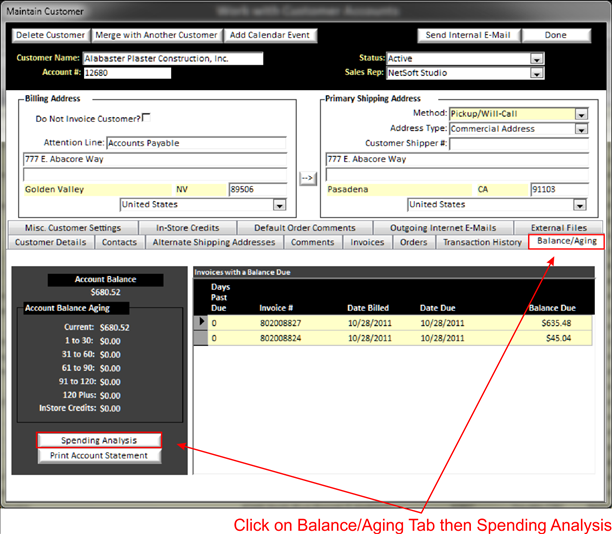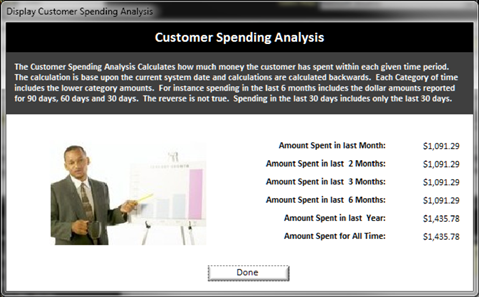To view how much a customer has spent with you, click on the Balance/Aging Tab then click on the Spending Analysis button.
|
|
When you click on the spending analysis button a window will pop open showing
the amount of money a customer has spent with you.
|
|
NOTE: Each Category displays dollars spent from the
previous category. For Instance, Amount spent in the Last Month is also
included in the Amount spent in the Last 2 months (since last 2 months includes
the last month figures also)