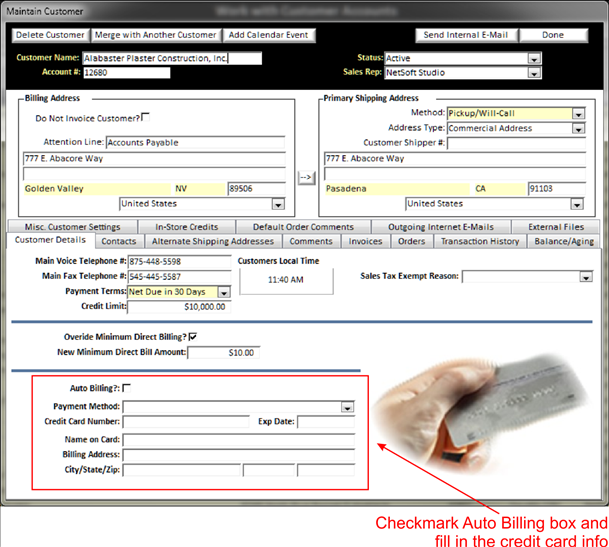|
With auto billing you can store a customers’ credit card information (see PCI Compliance rules concerning storing customer credit card numbers) and when an order is taken for this customer, the order will require you to charge the credit card on file to create the order. |
|
|
Auto Bill Setup – To activate auto billing for a customer, simply check mark the Auto Bill portion on the bottom of the Customers Detail section in the Maintain Customer Screen, then fill in the information needed to store the credit card info.
Each order that is Associated with this customer will now require you to charge the credit card on file to enter the order.
NOTE: If you do use this feature, be sure you have
configured the PCI Compliance setup security option to ensure only those
allowed to view credit card numbers are authorized (See Manage Security).
NOTE:
The CVV2 code is not recorded and stored due to PCI Compliance rules. It is a violation to store and retain the
CVV2 code that is found on the back of a credit card. For this reason BizWizard Order Manager™ does not have a field to store and retain this
information.