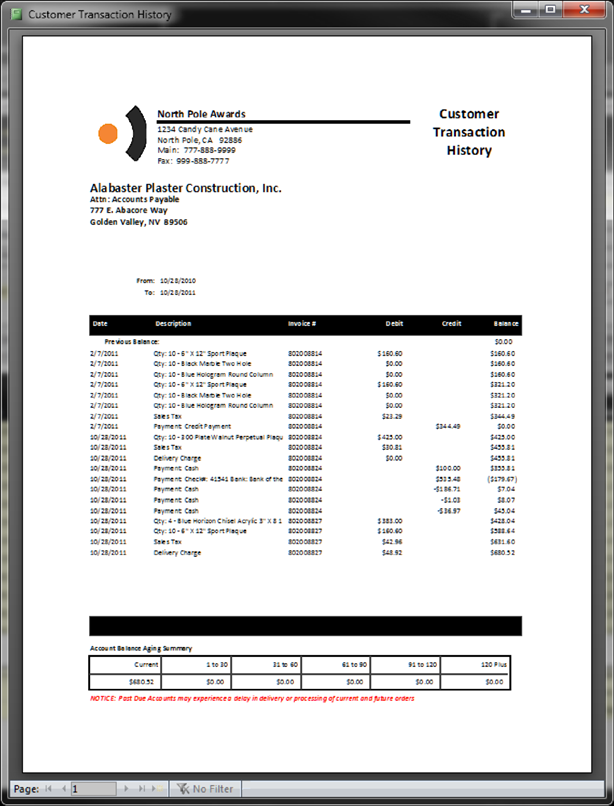The Transaction History Tab provides you with a bank account statement style (Debits/Credits/Balance) listing of all charges found on all invoices for this customer in a chronological order.
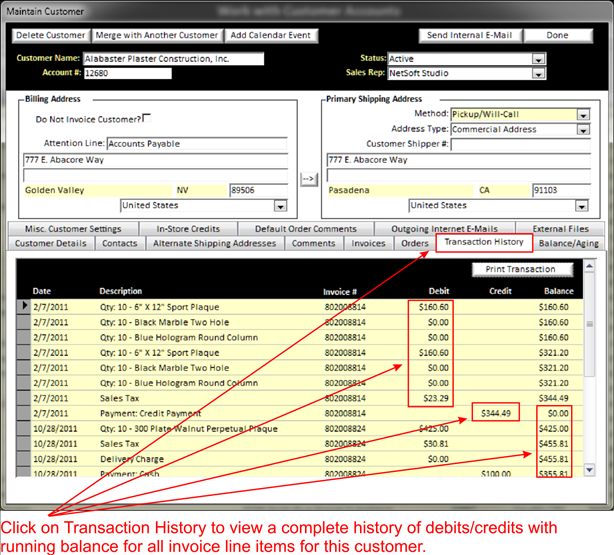
You can also print or e-mail the transaction history. Simply click on the Print Transactions button which will bring up the following options screen:
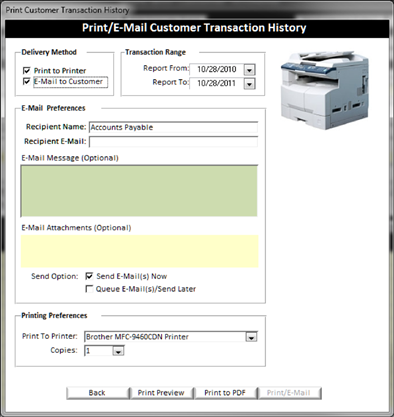
The following is an example of what the print transaction printout looks like