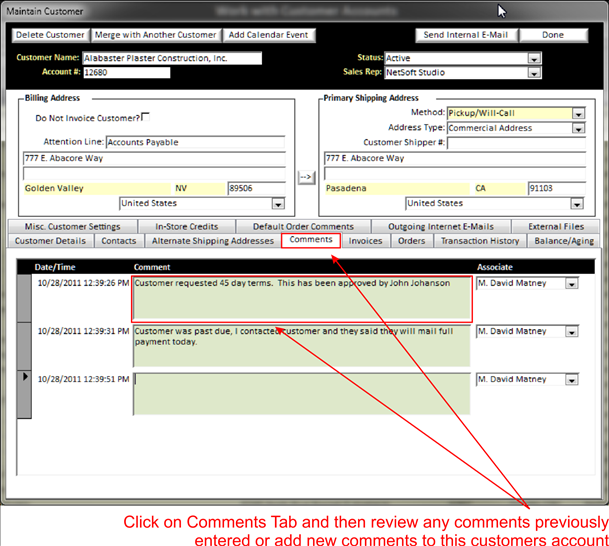To enter notes or comments about a customer and their account, click on the Comments tab on the Maintain Customer screen of the selected customer
|
|
|
|
You can now enter comments and the entry will be time stamped and you also can select which Associate (See Associates) entered the comments. You can enter as many notations as you wish.