The use of this tab is to ensure that any new order created from the contacts tab (See Customer Contacts) on the maintain customer screen will have the order comments initialized to the default order comments entered here.
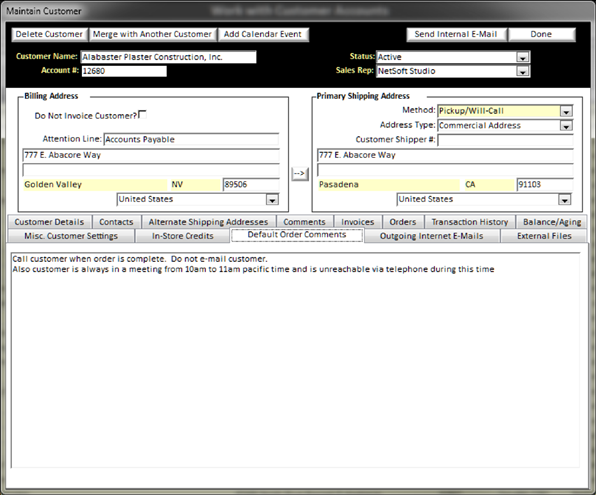
If a comment is entered into this tab, every time an order is created, an order comment will be automatically added to the order. This can be useful if you need to ensure that a message will be posted to all orders created for this customer.