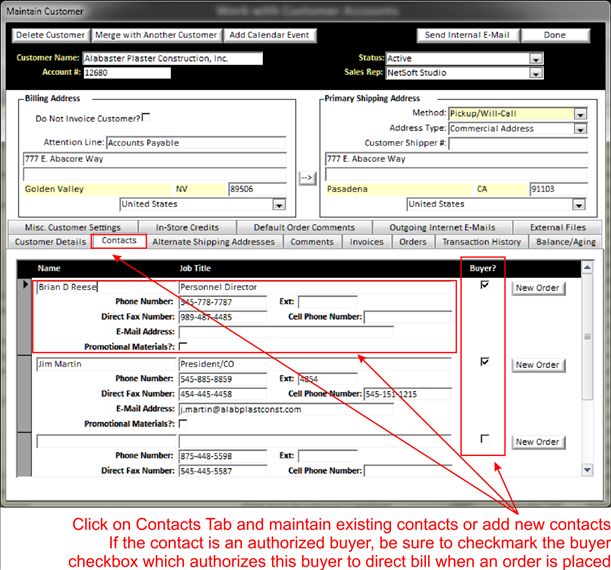With each customer record, you may have several contacts within the customer record. To enter more contacts, simply click on the Contacts Tab to add or maintain contact information for this customer record.
|
|
You can now enter contact for as many people that will be Associated with this customer. If the contact is authorized to purchase for this customer, click the buyer check box to allow you select this contact when direct billing (See Direct Bill an Order).