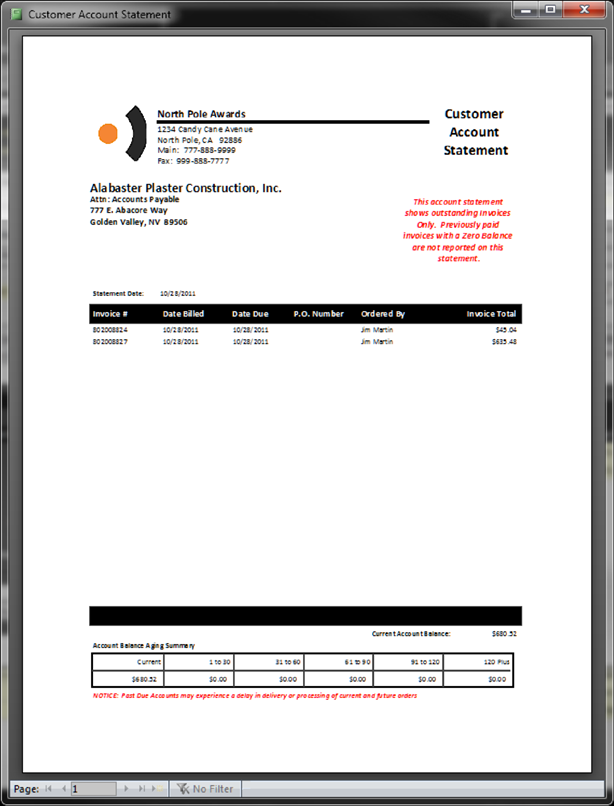You can print a customer accounts statement from the Balance/Aging tab of the Maintain Customer Account Screen. This allows you to print an on-demand individual statement for a single customer. If you would like to print all customer account statements see Print Account Statements
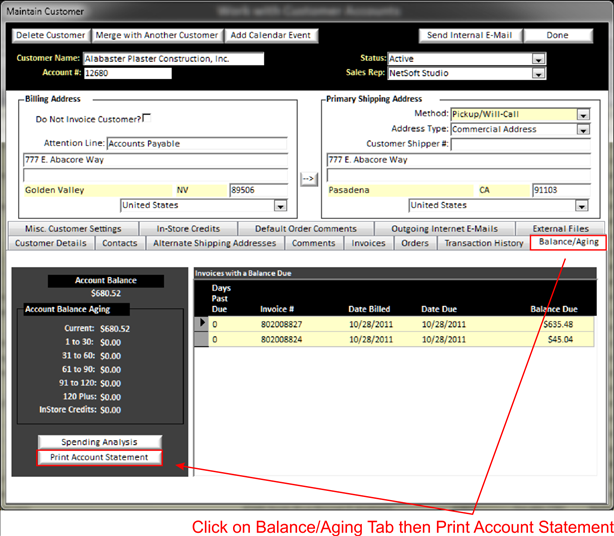
After you click Print Account Statement, the following print/e-mail window will appear allowing you to customize any printing and/or e-mailing options:
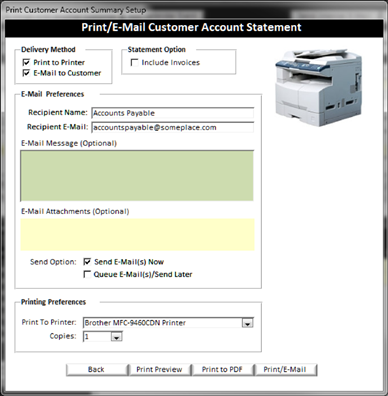
The following is an example printout of what an account statement looks like.