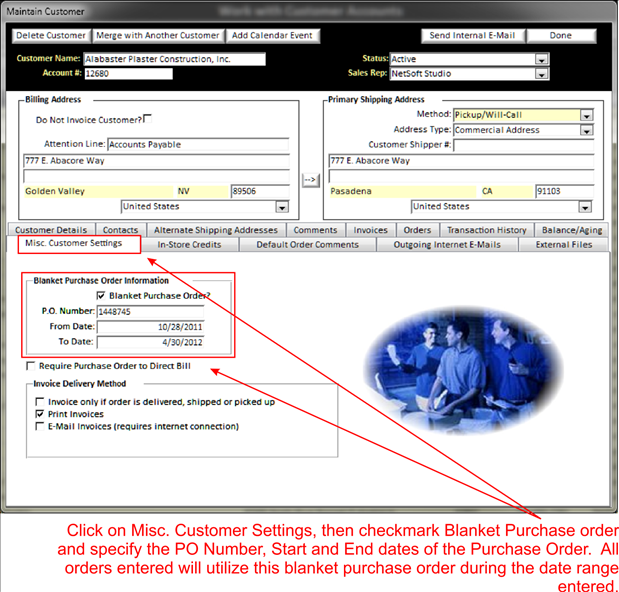With each customer, you may setup to use a Blanket Purchase order. A blanket purchase order is used by schools or some other organizations that want to use the same P.O. for multiple orders they place with you.
To setup a blanket P.O., simply open the customer record you wish to work with and click on the Misc. Customer Settings tab.
|
|
Now check mark the Blanket Purchase Order box, enter the P.O. and date range. This will cause all invoices created for this customer within the date range to be assigned to the P.O. # entered. This may also be overridden on an order by order basis (See Customer Supplied Purchase Order).
In Addition, if a customer requires that a P.O. be assigned to all invoices, you can also check mark the Require Purchase Order to Direct Bill box. This will cause BizWizard Order Manager™ to require you to enter a P.O. # for all new orders before direct billing will be allowed.