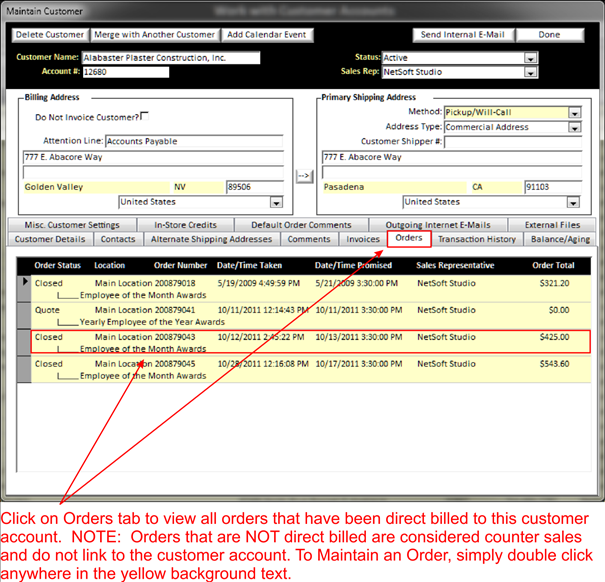To see and work with all orders associated with a customer, select the customer then from the maintain customer screen, click on the orders tab to gain access to all of the selected customers’ orders.
|
|
From the orders tab, you can double click on any order to display an order.
NOTE: If an order is NOT direct billed to this
customer, then it will not be displayed in the customer specific order
list. Orders not direct billed are
considered counter sale or cash/COD sales in the order system.