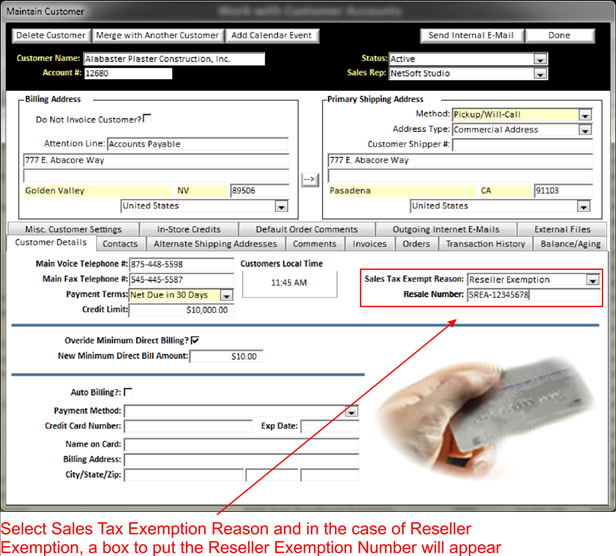If a customer is exempt from paying Sales Tax, you will select the tax exempt reason (See Sales Tax Setup) from the drop down list located in the Customer Details tab on the Maintain Customer Screen.
|
|
Select Tax exempt Reason – From the drop down list, select the reason for tax exemption.
Note:
If a package is being shipped out of the tax sales area, BizWizard Order
Manager™ will automatically remove any Sales Tax, however check with your state Sales Tax agency to
see if a use tax is required. In addition, check with your local tax agency on
any exemptions. Various laws and exemptions vary from state to state and
country to country
The following selections are available. This selection list
can be modified Sales Tax Setup
in the System Setup
screen
v Federal Government
Select this for customers that are with the Federal Government and are
exempt from paying Sales Tax
v State/Provence Government
Select this for customers that are with the State Government and are exempt
from paying Sales Tax
v County Government
Select this for customers that are with the County Government and are
exempt from paying Sales Tax
v City Government
Select this for customers that are with the City Government and are exempt
from paying Sales Tax
v International
Select this for customers that are International customers and are exempt
from paying Sales Tax
v Non-Profit Organization
Select this for customers that are Non Profit Organizations and are exempt
from paying Sales Tax (Note, not all non-profits are exempt from Sales
Tax, please consult with your local tax agency)
v Reseller Exemption
Select this for customers that are reselling your products and are exempt
from paying Sales Tax. With this selection you will
also be asked for the resale # of the customer and enter it into the Resale #
box.
Note:
It is required in most states that you have a copy of the resellers resale
permit on file. We suggest that you scan in the document and keep a copy in the
external files of this customer.