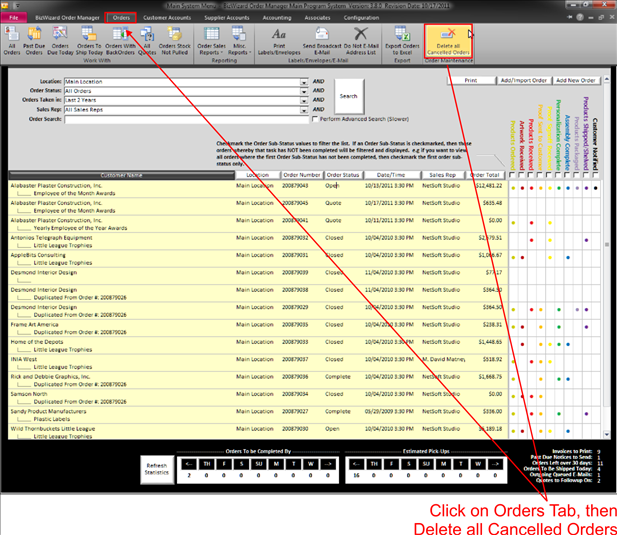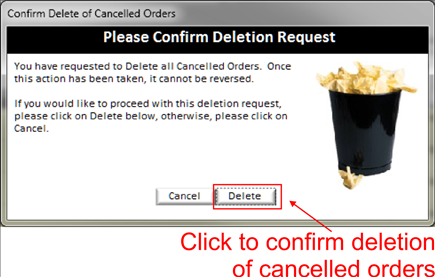When an order is cancelled, it is not deleted from BizWizard Order Manager™. It will be changed to a Cancelled Status. This provides you with the ability to review those orders that are being cancelled and provides a checks and balances to prevent dishonest employees from cancelling orders and pocketing cash. However, occasionally you may want to clean up the cancelled orders from BizWizard Order Manager™. This can easily be done from the Orders Menu. However, only those with System Setup Authority (see Manage Security) may cleanup cancelled orders.
To cleanup cancelled orders simply click on the orders menu and then the delete cancelled orders button as shown below:
|
|
|
|
BizWizard Order Manager™ will ask you to confirm this action. Simply click on the Delete Button as shown below to confirm.
|
|