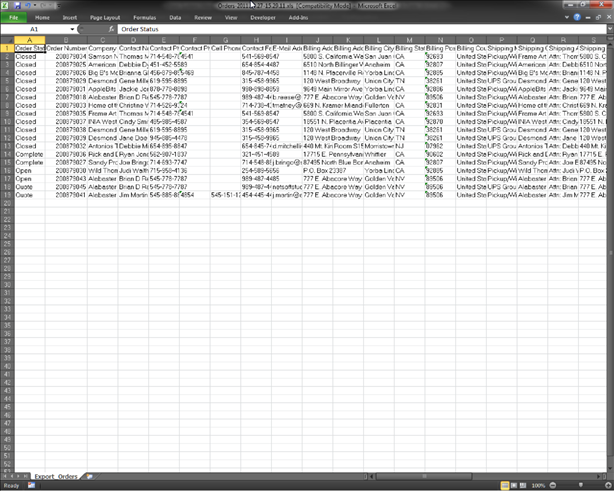Sometimes you may need to work with your order data in ways whereby Order Manager doesn’t already have a built-in management tool. Exporting your orders to Excel will allow you to sort data, create custom calculations on columns of data and many other things. How to do some of these things and creation of formulas in Excel or other spreadsheet programs are not supported by NetSoft Studio, however we do provide an easy way to get the data into Excel format. Once in Excel Format you may open the exported spreadsheet in your favorite spreadsheet program. The following programs can read the Excel export format:
v Microsoft Excel 97-2003, 2007 and 2010
v Corel Quattro Pro
v OpenOffice.org Calc
Exporting your Order Data into Excel is as easy as choosing the option on the Order Menu as shown below. Once the Excel Spreadsheet is created, it will be automatically opened in your favorite spreadsheet program. See the screenshot below:
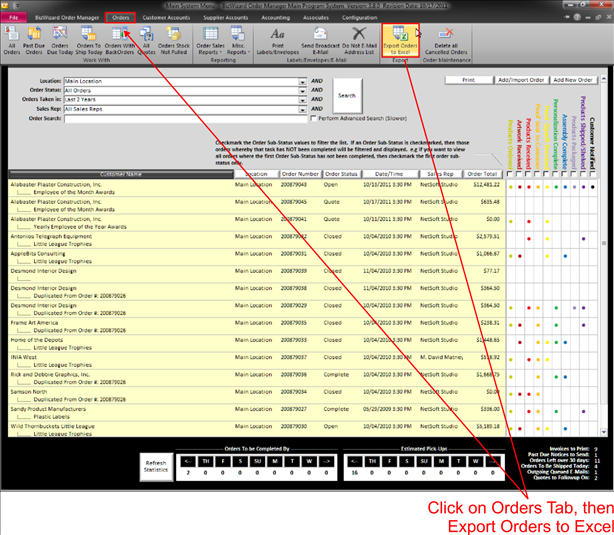
The following screenshot shows what the exported data will look like after it is exported and opened in Microsoft Excel 2010: