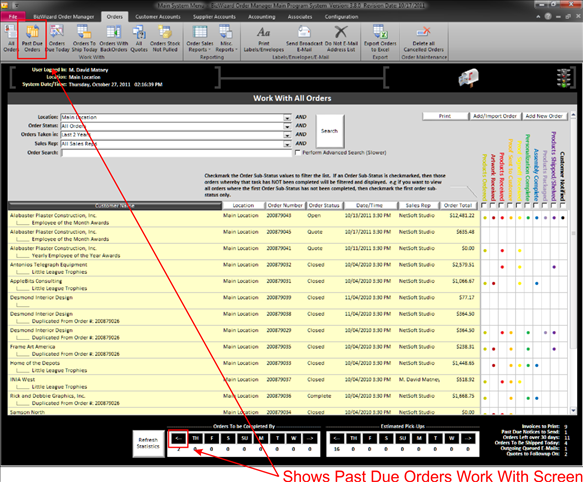Work with Past Due Orders
You can access all orders that are still in an open status and are past due according to the date scheduled for the order. To access these orders see the screen shot below showing you how to access these orders.
|
|
Once on the orders past due screen you can work on the past due orders by double clicking on the orders you want to work on to maintain that order. Once the order is completed or rescheduled, it will be removed from the past due order list