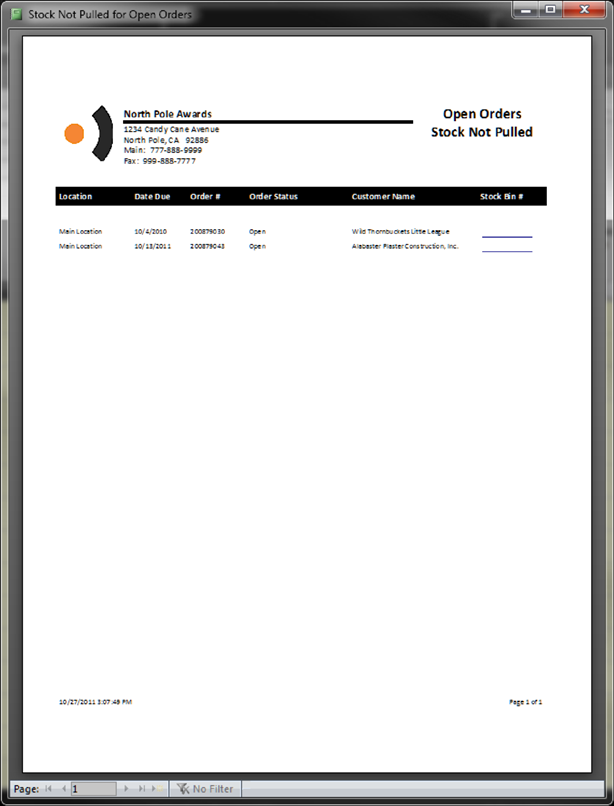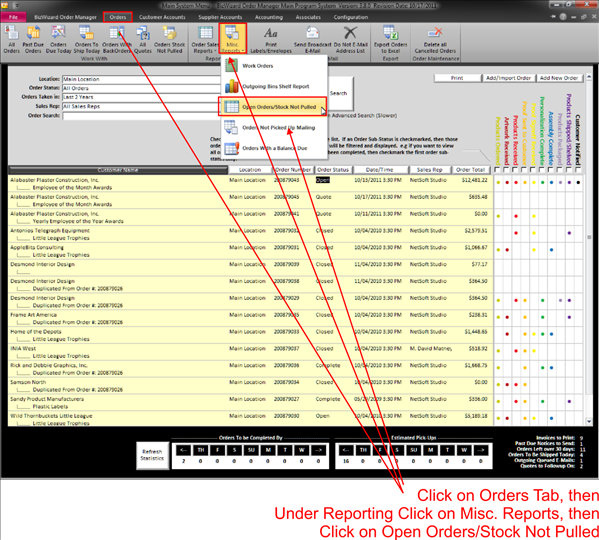Print Orders/Stock Not Pulled
To print a list of orders where stock has not been pulled from inventory, click on the Orders tab, then orders stock not pulled menu item. An Order where stock has not been pulled is identified by the fact there is no value on the Maintain Order screen in the Stock Location Field. So this report will print a listing of all orders that are Open Status, yet nothing has been placed in the stock location field.
|
|
|
|
This will print a list of all open orders where stock needs to be pulled or ensure that stock has been ordered. This same information is also available from the Orders Where Stock has Not Been Pulled screen. The Following is an example of this printout: