To work with all orders that have standard stock inventory whereby that order has backordered order line items, click on the Orders with Back Orders menu option on the Orders Menu as shown below
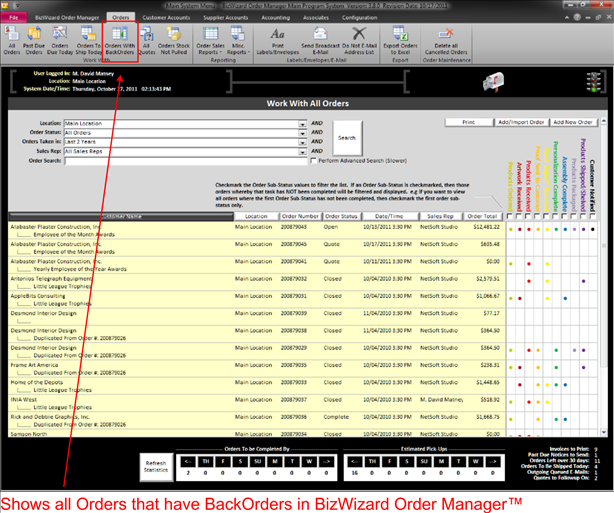
To work with all orders that have standard stock inventory whereby that order has backordered order line items, click on the Orders with Back Orders menu option on the Orders Menu as shown below
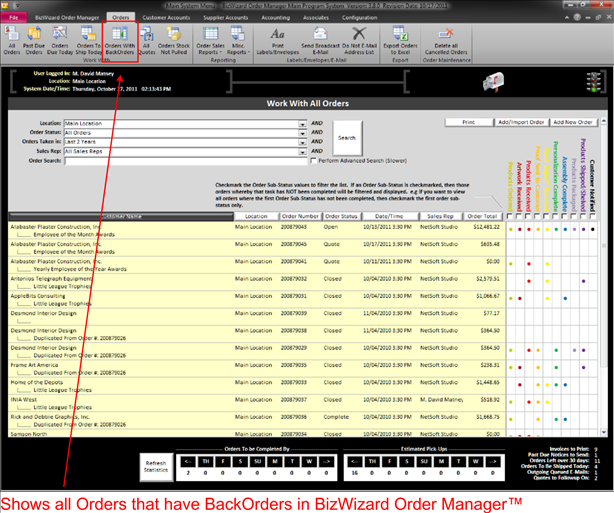
Related Topics
Order Management
Menu System
Working with Orders
Import ShopKart Orders
Understanding Order Status
Understanding Order Sub-Status
Work with Past Due Orders
Work with Orders due Today
Work with Orders to be Shipped Today
Work with All Quotes
Work with Orders/Stock not Pulled
Add a New Order
Maintain an Order
Print Orders by Date Range
Print Orders Month Year Comparison
Print Orders Date Range Geography
Print Work Order Summarization/Work Orders
Print Outgoing Bins Shelf Report
Print Orders/Stock Not Pulled
Print Orders Not Picked Up Letters
Print Orders with a Balance Due
Print Envelopes/Labels for Orders
Send a Broadcast E-Mail
Do Not E-Mail List
Export Orders to Excel
Delete Cancelled Orders