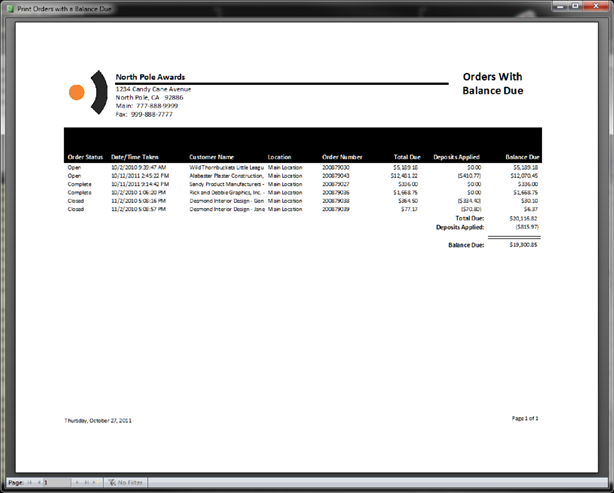You may occasionally wish to print a report of all orders in BizWizard Order Manager whereby the order has a balance due on the order. This report allows you to do exactly that. To access this report see the following screenshot:
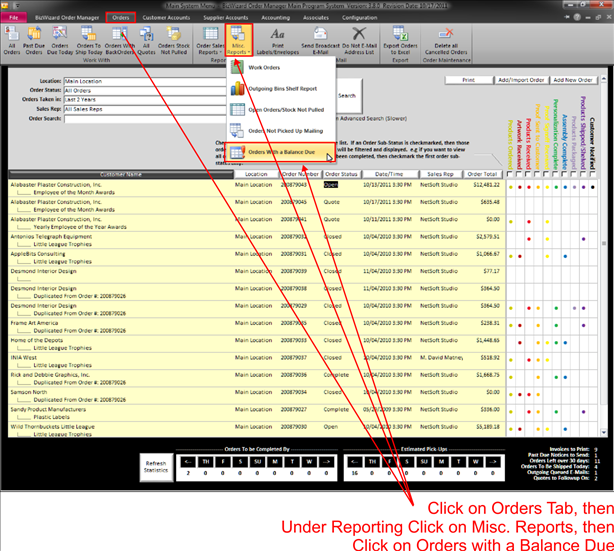
The following is an example of what this report looks like: